Ticket Confirmation Emails
We send a ticket confirmation email immediately after you enter a competition. The email provides a summary of your entry along with a link that enables you to view your tickets online.
Draw Notifications Emails
We send a draw notification email immediately after a draw for a competition you have entered takes place. The email provides details of the competition you entered, but does not provide information as to whether or not you have won a prize. It contains a link that enables you to check your tickets online.
You can view the status of all of your tickets at any time by visiting www.raffall.com/your-tickets
Email notifications not being received?
System notifications are automated and emails are sent to the email address associated with your Raffall account. If an email has not been received, please troubleshoot the following:
Incorrect spelling of email address. Login and navigate to the Contact Details page and check that your email address is spelt correctly.
Spam & Junk Mail. If an email provider unintentionally labels an email as spam or junk, the email will be filed in a Spam or Junk Folder without the recipient knowing. Be sure to check your spam and junk mail folders.
Additional Mailboxes. Email providers often have additional mailboxes that you are not aware of. Emails can often be filtered based on their content so it's important to check any additional mailboxes associated with your account. The screenshot below shows how Gmail filters emails into 3 categories named 'Primary', 'Social' and 'Promotions'.
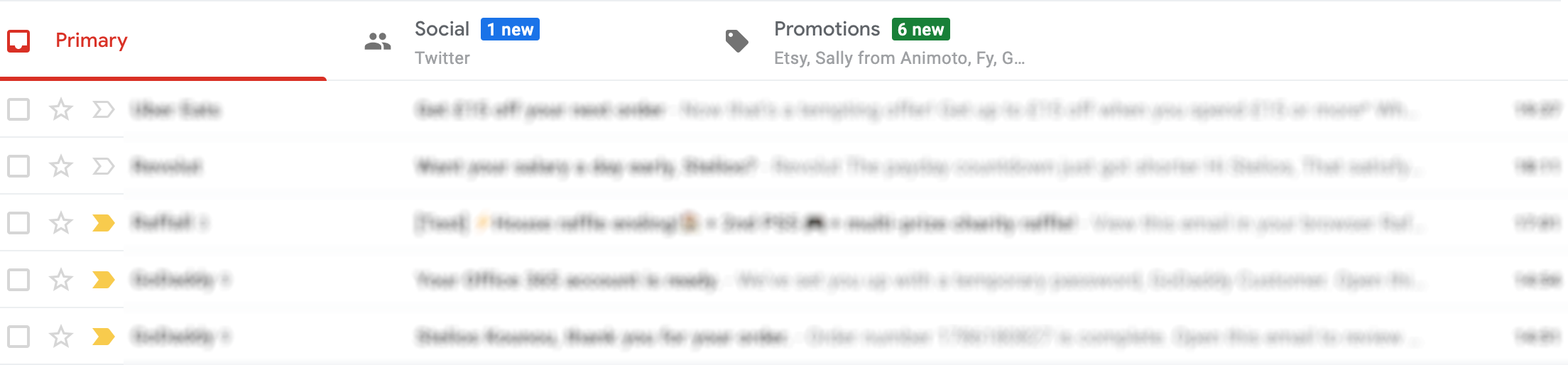
Blocked Emails. If our emails are being blocked by your email provider, please contact them to request that they unblock our domain or add us to your contact list.
If you have tried all of the above and are still not receiving our system emails, you can consider using a different email address for your Raffall account.